Our Event App
Where you can find just about anything you’d want to know about the event, create a personal schedule, evaluate sessions, get policy information, read about presenters, vendors, and workshops. You can even see the hotel menus. Brought to you by the 2 nerdiest unicorns around – Skyla & Ozma

Get Started with Our App
- Navigate to your App Store on your mobile device and search for YAPP – download app
- Download the Tethered app at: https://my.yapp.us/TETHERED or by using the QR code below
- Open the YAPP app on your mobile device
- You will then see the info screen of the Tethered Together App.
- Click the Hamburger Menu on the left top of the Tethered App, here you can create a user account so you can save and create your schedule
- Click the pulsing hotspots on this page to see more information about each menu option – or, explore on your device.
- The hotspots below are meant to be used as documentation and a training aid – you can only access the app on a mobile device.
1
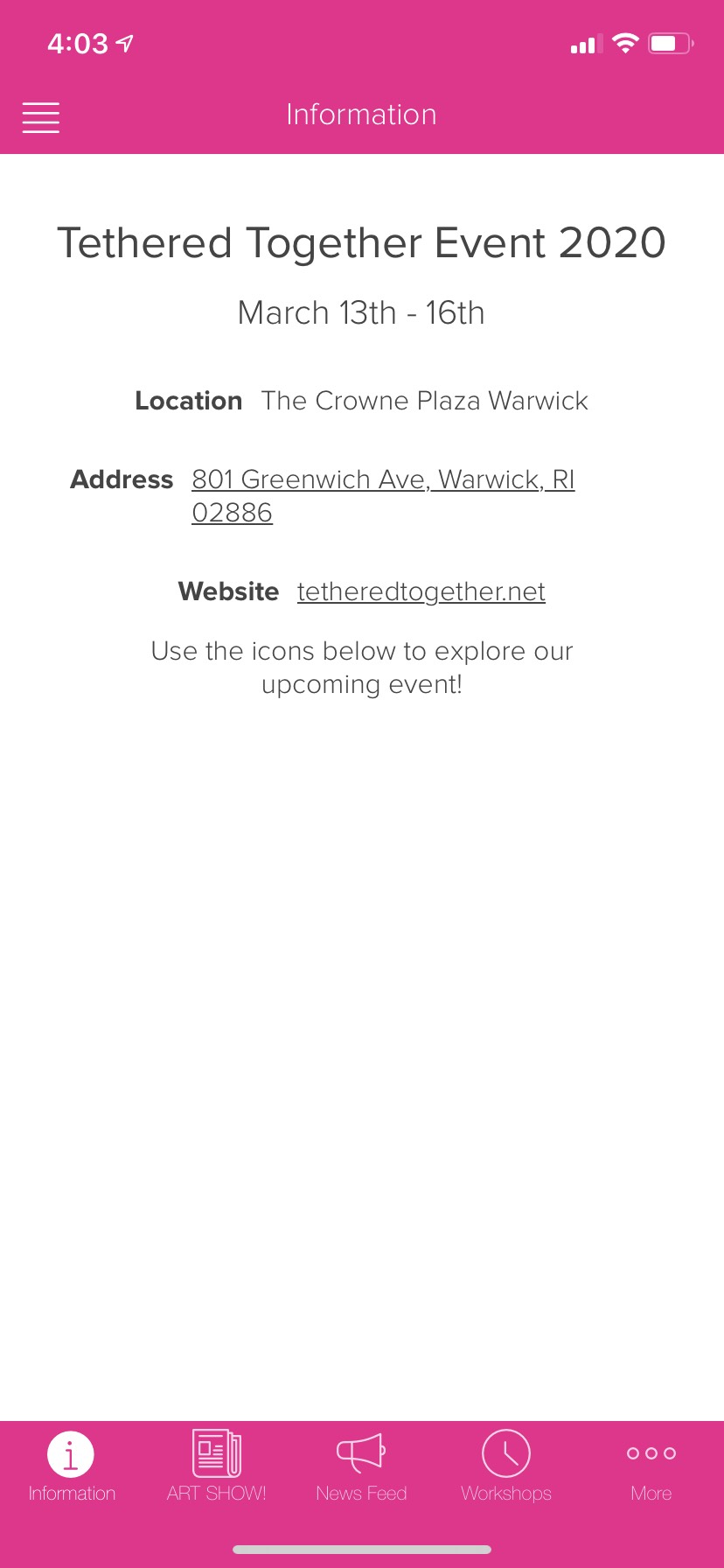
1
Setup your profile and save your schedule!
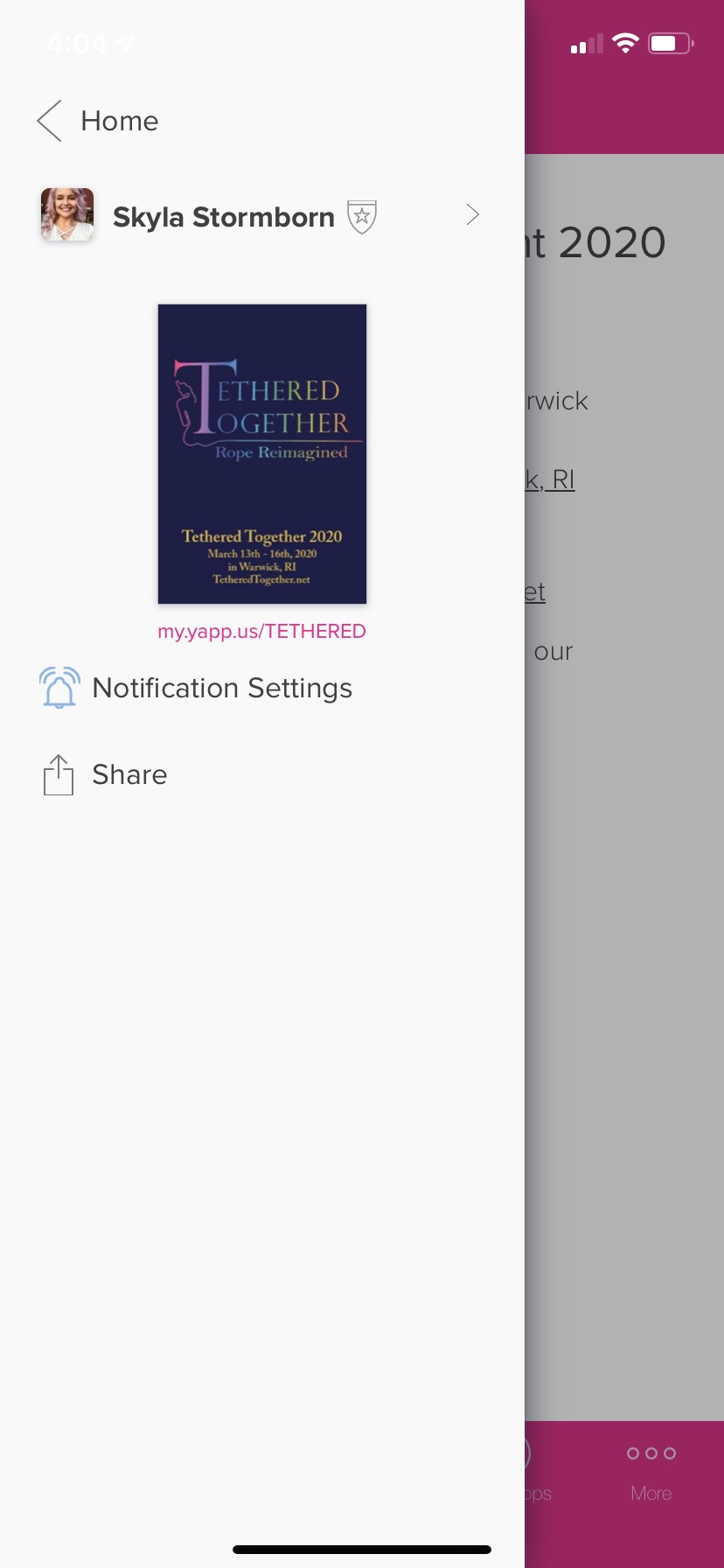
Clicking on a workshop title will show you:
- location of the class
- audience level
- class format
- presenter(s) & presenter bios
- class evaluation scoring
- a button to add the class to your personal schedule
1
2
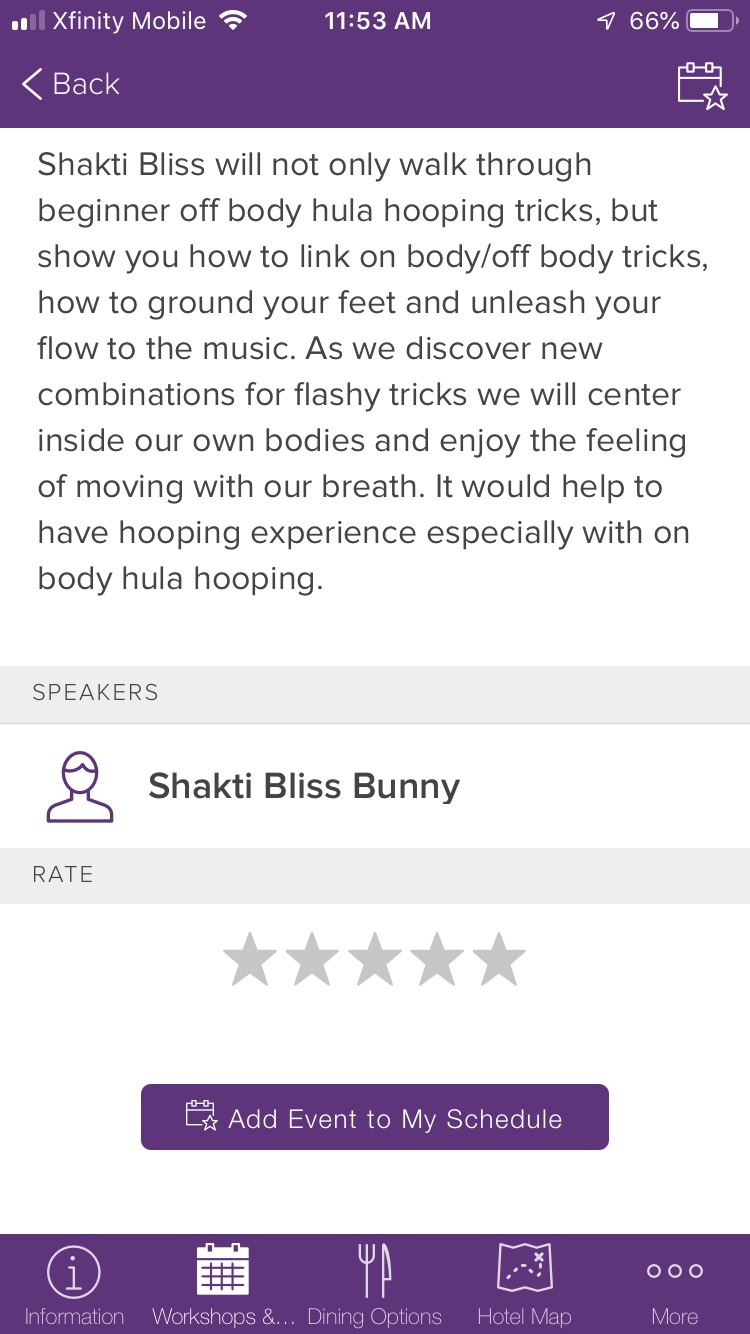
1
Evaluate each workshop right in the app with a simple 5 star scale.
2
Create a custom schedule that you can access through the app.
